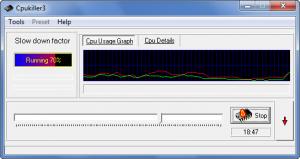Cpukiller3
1.0.7.8
Size: 733 KB
Downloads: 4642
Platform: Windows (All Versions)
While other applications focus on making your computer run faster, Cpukiller3 focuses on slowing it down. Why would you want to do that? For the simple reason that older applications were not developed with fast, modern processors in mind. So to run an old application or an old game on your powerful new PC, it may be necessary to slow down your PC. A simple slider allows you to slow it down from 1% up to 99%.
Cpukiller3 has been tested on Windows XP, Windows 7, Windows 8, Windows 2003, 2008, and 2012. To install the application on a PC powered by any of these Windows editions, you will have to go through a simple setup procedure: download a small archive (less than 1MB in size), extract and run the setup executable inside the archive, click through the instructions presented by the setup wizard.
At the top of the application’s interface there’s a Slow Down Factor panel that shows how much the processor will be slowed down. You can do that, choose how much to slow it down, by using the slider underneath. On the right hand side there’s a panel that presents a CPU Usage Graph and CPU Details. Hidden out of sight is the Launchbox – click the arrow from the right hand corner to show the Launchbox. Right click within the Launchbox to add a new preset – presets are links to applications. After you add presets, you can easily launch applications from the Launchbox.
Using Cpukiller3 is an incredibly straightforward matter. Using the aforementioned slider you can choose by how much you want to slow down your CPU. You can choose to slow it down by as much as 99% or by as little as 5%. After you select the slowdown factor, hit the Start button and Cpukiller3 will go to work. It will slow down your PC in accordance with the factor you selected.
Please note that Cpukiller3 is only free to try. The trial comes with a 20-min per session limitation. This means that you’re limited to using Cpukiller3 for 20 minutes per session.
Easily slow down your CPU and play old games or run old applications. Cpukiller3 conveniently offers this functionality to Windows users.
Pros
Cpukiller3 was tested on multiple Windows editions. Installing Cpukiller3 on a Windows PC is a simple matter. There’s nothing complicated about the interface. Use a slider to choose the slowdown factor. There’s a handy Launchbox that allows you to easily add presets.
Cons
Trial limitation: 20 minutes per session.
Cpukiller3
1.0.7.8
Download
Cpukiller3 Awards

Cpukiller3 Editor’s Review Rating
Cpukiller3 has been reviewed by George Norman on 26 Apr 2013. Based on the user interface, features and complexity, Findmysoft has rated Cpukiller3 4 out of 5 stars, naming it Excellent